November 29th, 2009 at 2:01 pm
@darkerx
how much did you spend for modding ur UX490?
darkerx Reply:
November 30th, 2009 at 12:47 am
Hum… insane amount… as a 280 has been also made, as a prototype, except wifi-n and it uses a e169 through external usb… I funded some tries to have 2gg ram also (failed…)…
Then, now that it has been made once, it costs the components+work:
100$ for the modem/cellphone
http://cgi.ebay.com/Unlocked-Vodafone-K3520-3G-USB-Modem-Worldwide-7-2-Mb_W0QQitemZ320452862646QQcmdZViewItemQQptZPCC_Modems?hash=item4a9c7aa2b6#ht_1314wt_958
4 U7700 for 290$… means 72$/U7700
http://cgi.ebay.com/LOT-OF-4-Sony-VAIO-VGN-TZ-Motherboard-MBX-168-A1454467A_W0QQitemZ330372946546QQcmdZViewItemQQptZMotherboards?hash=item4cebc31a72#ht_933wt_958
Runcore pro IV 128gbssd, 420$
http://www.mydigitaldiscount.com/ProductDetail.jsp?LISTID=80000AD6-1246485054
4965 agn, wifi-n, 16$
http://cgi.ebay.com/NEW-Genuine-Intel-4965-4965AGN-wireless-card-802-11-AGN_W0QQitemZ170406733362QQcmdZViewItemQQptZLH_DefaultDomain_0?hash=item27ad086632#ht_2405wt_862
Then comes the crazy amount of work, to have it done, I let you ask Anh on http://www.micropctalk.com for a quote…
Original specifications:November 30th, 2009 at 12:47 am
Hum… insane amount… as a 280 has been also made, as a prototype, except wifi-n and it uses a e169 through external usb… I funded some tries to have 2gg ram also (failed…)…
Then, now that it has been made once, it costs the components+work:
100$ for the modem/cellphone
http://cgi.ebay.com/Unlocked-Vodafone-K3520-3G-USB-Modem-Worldwide-7-2-Mb_W0QQitemZ320452862646QQcmdZViewItemQQptZPCC_Modems?hash=item4a9c7aa2b6#ht_1314wt_958
4 U7700 for 290$… means 72$/U7700
http://cgi.ebay.com/LOT-OF-4-Sony-VAIO-VGN-TZ-Motherboard-MBX-168-A1454467A_W0QQitemZ330372946546QQcmdZViewItemQQptZMotherboards?hash=item4cebc31a72#ht_933wt_958
Runcore pro IV 128gbssd, 420$
http://www.mydigitaldiscount.com/ProductDetail.jsp?LISTID=80000AD6-1246485054
4965 agn, wifi-n, 16$
http://cgi.ebay.com/NEW-Genuine-Intel-4965-4965AGN-wireless-card-802-11-AGN_W0QQitemZ170406733362QQcmdZViewItemQQptZLH_DefaultDomain_0?hash=item27ad086632#ht_2405wt_862
Then comes the crazy amount of work, to have it done, I let you ask Anh on http://www.micropctalk.com for a quote…
- Release Year: 2007
- Chipset: Mobile Intel 945GMS Express Chipset
- Processor: Intel Core Solo Processor U1500 1.33 GHz, 533 MHz FSB, Socket PBGA479
- HDD: 100 GB 1.8" Toshiba MK1011GAH, ZIF interface
- Memory: 2 GB DDR2 PC-5300 (see memory specifications on crucial.com)
- Processor: Intel Core 2 Duo Processor U7700 Socket P, 1.33 GHz, 533 MHz
- HDD: 1.8" SSD HDD, I got the Renice Z2 1.8" ZIF SSD 128 GB from mydigitaldiscount.com
- Memory:
4 GB DDR2 PC-5300, maybe 8 GB DDR2 PC-5300, doesn't work, TXN will not POST after putting in a 4 GB memory module. - WLAN: 802.11n
- Additional disk space: Cardbus CompactFlash Adapter with 128 GB CompactFlash Card
- Replace internal Sony Vaio TXN WWAN module with a Sony Vaio TT WWAN module that supports mini PCIe WWAN module so that I can replace the card with something else, like more diskspace SSD mini PCIe card, or a different WWAN mini PCIe card. The Sony Vaio TT WWAN module looks like it'll fit better than the Sony Vaio TZ WWAN module.
Actual upgrade specifications:
- Processor:
- HDD: Crucial M500 240GB mSATA SSD with mSATA to 1.8" PATA ZIF adapter
- Memory:
- WLAN:
- Additional disk space: Samsung 160GB 2.5" PATA HDD with Optical Bay Hard Drive Caddy (OBHD9-PATA-B), Black, 9.5mm from newmodeUS.com
- Additional disk space: Aska CF32F CompactFlash adapter with 64GB SanDisk Extreme Pro CompactFlash Card
- Additional disk space: Lexar 32GB Memory Stick PRO Duo
- Vaiorefurbs - This vendor is on eBay and doesn't officially have reballing service listed. Contact the vendor for further details. This particular vendor is in the UK.
- Avon PC Pitstop
- ON/OFF Computer - Barcelona
- Microcomputers - Madrid
The Sony Vaio TXN27N upgrade project is now officially underway. I received the Cardbus CompactFlash Adapter from Amazon Japan. I ordered the Aska CF32F Cardbus CompactFlash Adapter (ケンコー・トキナー アスカ製 CF/MD用メモリカードアダプタCF32F ノートPC用 086448). It's the only one that I could find with my haphazard searching technique on a foreign language website.
tenso.com mail forwarding service in USD: 21.53
I haven't order my CompactFlash card for the adapter yet, so I can't post performance metrics just yet. I was planning on getting a 128 GB compact flash card, but as it turns out, there's ONLY 1, the SanDisk 128 GB CompactFlash Type 2 Flash Memory Card SDCFXP-128G-X46 - Black and it commands a premium at $1500. With that said, I can't seem to get a good answer/review on the Photofast 64 GB CompactFlash card, so I'm going with the SanDisk 64 GB CompactFlash card. It's about $200 more at a total of $500, but for the peace of mind, it's worth it in my opinion. The last thing I want is the card to fail on me as this machine machine is being actively used.
Equipped with a PC card adapter to transfer data through the PC bus
Cards. Can be used to install a CF card and Microdrive, as well as
Both are available.
The biggest feature is that it supports 32-bit high-speed transfers. Or between the CF card
Data handled by the micro drives are becoming a yearly capacity, CF32F
Will provide a comfortable environment with faster access speeds and data transfer to PC
The. Also, inside the CF32F is equipped with a newly developed LSI, CPU PC
While reducing the impact of high-speed data transfer is performed "high-speed bus master transfer"
Has been achieved.
Fast forward 32-bit CardBus interface that supports high-speed.
· CF32F between PCs and is 133MB / s maximum (* 1) provide the bus master transfer.
· CF card transfer modes, PIO MODE-4, 5,6, Ultra DMA Mode4
Support.
CF32F between CF cards and 66MB / s maximum (* 1) High speed data transfer.
Reduce the burden of · CPU.
Low-power design work · 3.3V.
Ships with drivers for · Windows98/98SE/Me/2000/XP/Vista.
※ Note
CF32F faster performance is demonstrated when equipped with a fast CF card or Microdrive
The. The speed performance of the CF card may not feel your speed effects.
(* 1)
The theoretical value on the specifications and standards.
Compliant models with PCMCIA Type II CardBus slot
Compatible OS Windows Vista, Windows XP, Windows2000,
Windows 98/98SE/Me
Driver for ※ Windows98/98SE/Me/2000/XP/Vista
Bundled CD-ROM.
Use IRQ 1ch
3.3V operating voltage
External Size 86mm x 54mm x 13mm, 5mm thick or less
Card package content itself, the setup CD-ROM (User's Manual
Yuaru dry for Windows98/98SE/Me/2000/XP/Vista
Server)
Stopped by the post office to pickup my Intel Core 2 Duo U7700. I picked up the BGA (ball grid array) variety, instead of the PGA (pin grid array) variety. My understanding is that if the CPU is soldered onto the mainboard, then the processor has the BGA socket type. Next stop, BGA service for processor replacement. The U7700 came with some thermal compound, but I'm going to be getting some silver thermal compound instead. The processor is going from a single core 1.33 GHz to a dual core 1.33 GHz processor, so I'm a little nervous about heat management.
2011-06-29 Update
I've received the 64GB SanDisk Extreme Pro CompactFlash Card! The CompactFlash card inserts into the Aska CF32F CompactFlash adapter smoothly. As always, DO NOT force the card into the adapter if there is resistance. When inserted into the computer, it sits flush and there's no worry about damaging any components when left in the computer (see photo below).
The CompactFlash card and the adapter install flawlessly on Windows 7 x86, unfortunately, it DOES NOT work on Windows 7 x64. The device shows up as SanDisk SDCFXP-064G SCSI Disk Drive. I can understand why the device doesn't work on Windows 7 x64. For those of you who own the Adaptec APA-1480 cardbus SCSI card, you know that it doesn't work with Windows 7 x64. This is probably something of the same situation.
I've run some CrystalMark benchmarks using the Aska CF32F cardbus CompactFlash adapter and the overall results are promising and acceptable for a 32 bit adapter. The advertised speed of the SanDisk Extreme Pro is "up to 90 MB/s" write speed.
The test system was a Lenovo T60, 4 GB RAM (3 GB usable), Intel Core Duo T5600 1.83 GHz.
SanDisk Extreme Pro CompactFlash Card exFAT formatted with Aska CF32F
SanDisk Extreme Pro CompactFlash Card NTFS formatted default block size with Aska CF32F
SanDisk Extreme Pro CompactFlash Card NTFS formatted 1024 size blocks with Aska CF32F
Western Digital Scorpio 12GB WD1200BEVS SATA
Conclusion, the default format of the disk exFAT performs the best. However, to use this device as an extra HDD, I need to be able to write files larger than 2 GB (the upper limit for FAT32). Formatting the disk using NTFS and the default blocks results a significant hit to the write speed. I've read that Linux does a better job with SSD drives and based on what can see here, it probably has something to do with the block size in Linux. The file system in Linux uses a 1 KB block size. I reformatted the CompactFlash card using NTFS and a 1 KB block size and I got the write speed back up closer to the original exFAT specification. I compared the CompactFlash performance with the SATA HDD (Western Digital Scorpio 12GB WD1200BEVS) and it beats it in most cases except the random write test with small files, which is again consistent with the purpose of the CompactFlash, pictures and digital video. The card was designed for sustained write speed. The SanDisk Extreme Pro CompactFlash states "Video Performance Guarantee enabled to ensure Full HD video recording at 20 MB/s minimum sustained write speed".
Attempted to upgrade the RAM beyond the 2 GB specification. I inserted a DDR2 PC2-5300 2GB memory module into the memory slot and the computer will not post.
2012-01-03 Update
Found out that Toshiba makes a 240 GB PATA ZIF HDD on eBay. Curious to see if it would work on the Sony VAIO TX/TXN.
2012-03-05 Update
Discovered a list of 1.8" ZIF SSDs that lists 1.8" ZIF SSDs in order of preference by performance and battery life. Additionally, I've discovered another brand of 1.8" ZIF SSD that may be a better choice in terms of reliability, Renice K3VLAR. A review of the Renice K3VLAR on forum.notebookreview.com can be found here. There is additional information to bypass the UDMA2 limitation here. mydigitaldiscount.com lists the Renice 240GB K3VLAR E (K2E) as compatible with the Sony VAIO TXN.
2012-08-16 Update
Installing Windows 8 RTM
Today Windows 8 RTM became available and reading that Windows 8 was designed with netbooks in mind, I decided to give it a shot and install Windows 8 on the Sony VAIO TXN27N. So far, I've been having a very rough time.
Windows 7 to Windows 8 Upgrade
The first thing I tried was an in place upgrade from Windows 7 to Windows 8. After upgrading to Windows 8, Windows crashed on continuously on shutdown and the system was generally unresponsive. I didn't have the patience to hunt down the problem, so I decided to do a fresh install.
Windows 8 Fresh Install
Warning 8/16/2012 3:38:37 PM Diagnostics-Performance 500 Desktop Window Manager Monitoring
The first problem I ran into was thrown by the Desktop Window Manager: The Desktop Window Manager is experiencing heavy resource contention.
To resolve this issue, simply install the Intel chipset drivers.
Log Name: Microsoft-Windows-Diagnostics-Performance/Operational
Source: Microsoft-Windows-Diagnostics-PerformanceDate: 8/16/2012 3:38:37 PM
Event ID: 500
Task Category: Desktop Window Manager Monitoring
Level: Warning
Keywords: Event Log
User: LOCAL SERVICE
Computer:
Description:
The Desktop Window Manager is experiencing heavy resource contention.
Scenario : The Desktop Window Manager responsiveness has degraded.
Event Xml:
<Event xmlns="http://schemas.microsoft.com/win/2004/08/events/event">
<System>
<Provider Name="Microsoft-Windows-Diagnostics-Performance" Guid="{CFC18EC0-96B1-4EBA-961B-622CAEE05B0A}" />
<EventID>500</EventID>
<Version>1</Version>
<Level>3</Level>
<Task>4006</Task>
<Opcode>39</Opcode>
<Keywords>0x8000000000010000</Keywords>
<TimeCreated SystemTime="2012-08-16T22:38:37.234915500Z" />
<EventRecordID>1</EventRecordID>
<Correlation ActivityID="{87194D55-7BF7-0000-A879-1987F77BCD01}" />
<Execution ProcessID="1600" ThreadID="4660" />
<Channel>Microsoft-Windows-Diagnostics-Performance/Operational</Channel>
<Computer></Computer>
<Security UserID="S-1-5-19" />
</System>
<EventData>
<Data Name="DisplayDeviceFriendlyNameLength">1</Data>
<Data Name="DisplayDeviceFriendlyName">
</Data>
<Data Name="MemoryBandwidth">0</Data>
<Data Name="MemorySize">0</Data>
<Data Name="Scenario">3</Data>
</EventData>
</Event>
The below Sony VAIO TXN system drivers cause the Windows 8 to crash when shutting down:
- Sony® Firmware Extension Parser Driver
- Sony® Programmable IO Control Device Driver
- Sony® Shared Library
- Sony® Utilities DLL Update
- Sony® Notebook Utilities
I discovered that the Windows 7 drivers for the Sony VAIO TT work very well. Use as many of them as you can. Get the Sony VAIO TT229P drivers here.
MsMpEng.exe
Next the issue was MsMpEng.exe over utilizing the HDD. See my post on MsMpEng.exe Hell. Apparently Windows 8 is preinstalled with Microsoft Defender. Simply disable Microsoft Defender.
2012-09-07 Update
Well, it's official, frustration has won out. I want to use this computer more often, but the performance needs lots of help. In general, everything works well except video, but what's the point of dragging it around if I can't watch something on it?
I've purchased the Renice 240GB K3VLAR E (K3 E) 1.8" PATA 40-Pin Zif SSD Solid State Drive for PC and Mac - RN-K3E-Z1856 here from mydigitaldiscount.com. Still waiting for shipping confirmation, though.
2012-09-13 Update
Along with ordering an SSD for the Sony VAIO TXN, I got a Sparklan WPER-172GN 802.11n/b/g USB Half Mini Card from embeddedworks.net. According to an forum post on forum.notebookreview.com, the mini PCIe slot where the WWAN sits could be USB based. Well, after putting in the USB WIFI mini PCIe card, enabling the slot, it works!
- Install the Sony SmartWi Connection Utility.
- Browse to the SmartWi Connection Utility installation path: C:\Program Files\Sony\SmartWi Connection Utility
- Execute TurnOnWWAN.bat as Administrator
- Windows will enable the slot and recognize the USB mini PCIe card.
- Get the drivers SparkLan WPER-172GN here at sparklan.com.
2013-01-08 Update
I attempted to replace the 100 GB 1.8" HDD with a StarTech Compact Flash (CF) to ZIF/LIF Adapter. The ZIF/LIF connector doesn't tightly fit against the ribbon cable inside the Sony VAIO TXN. I tried taping the ribbon cable in place as well, but it still didn't work.
Next up, I tried to replace the CD/DVD ROM drive with a HDD caddy. I originally tried the this SATA to PATA HDD caddy from amazon.com. The BIOS picked up the 250 GB HDD that I put in it, but Windows didn't see the drive. I ended up using the this Optical Bay Hard Drive Caddy (OBHD9-PATA-B), Black, 9.5mm from newmodeUS.com. The largest PATA HDD I could find was a 160 GB. I thought that PATA drives were available up to 320 GB, but I couldn't find one.
2013-07-09 Update
So I finally got around to getting a 1.8" ZIF SSD! I have the Renice K3VLAR 1.8" PATA Zif SSD 128 GB, see my post Experience with Renice SSD for more information. After a rough few months, I've got the compatibility issues worked out and it's WORKING!
I was also futilely attempting to upgrade the CPU from the stock Intel Core 2 Solo U1500 1.33 GHz to a Intel Core 2 Duo U7700. I sent the computer off to MixCat Computers in Kissimmee, Florida. The bad news is that they tried to replace the processor and they couldn't get the U7700 to work and then they tried to put the original U1500 back on and the computer STILL didn't work. Yikes. On top of that, I was missing some screws. Oh well. Good news is that I had a spare motherboard and they didn't STEAL it from me like Anh Nyugen from micropctalk.com who stole my Sony VAIO N505VX, see my previous post.
Overall, I will recommend MixCat Computers, but not for BGA service to replace laptop BGA CPUs.
To sum up, the Sony VAIO TXN27N is working with the Renice Z2 SSD and replacement motherboard with the original Intel Core Solo U1500.
2014-02-11 Update
I've been having problems with the PC card slot. I originally thought the PC card slot was damage when the technician at MixCat computers put it back together, but I purchased a replacement, but the problem is persisting. I'm thinking something with the replacement motherboard is damaged. I've purchased another Sony VAIO TXN27N motherboard and it has fixed the problem.
Additionally, as of 2014-02-11, the Viking Components 32bit CompactFlash cardbus adapter has popped back up on amazon.com.
2014-05-04 Update
I've continued to have problems with the Renice K3VLAR 1.8" PATA Zif SSD 128 GB.
I found a mSATA to 1.8" PATA ZIF adapter here on amazon.com. I paired it with a Crucial M500 240GB mSATA SSD and it works, NO DATA CORRUPTION! Please note, it goes in upside down.
2014-06-15 Update
So the fun never stops with the Sony VAIO TXN27N. I'm still trying to replace the stock Intel Core Solo Processor U1500 1.33 GHz, 533 MHz FSB, Socket PBGA479 processor with the Intel Core 2 Duo Processor U7700 Socket P, 1.33 GHz, 533 MHz. This time, I'm going with a local BGA rework shop, Xmoddz.com, in Springfield, Viriginia (VA). I gave them the original Sony VAIO TXN board with the Intel U7700 processor BGA reworked by MixCat Computers AND a NEW Sony VAIO TXN board that I bought to replace the motherboard that MixCat Computers worked on with a Intel U7700 processor on a Sony VAIO TZ motherboard.
As of 2014-06-23, they've swapped the Intel U1500 with the Intel U7700 and they're telling me that the BGA rework was successful, but the BIOS is preventing the system from booting. They're calling in a BIOS expert to mod the BIOS to get the system to allow the Intel U7700. No word if the BIOS mod is successful yet, but I did find a Sony VAIO TXN board with an Intel U7600 here on ebay.com. I discovered this motherboard from a post on forum.notebookreview.com. Since I've already got Xmoddz.com working on it, based on what they tell me, I'll go get an Intel U7600 for them to BGA rework on to my Sony VAIO TXN27N motherboard.
Well, word came in that the BIOS mod is a no go, so I've purchased a Dell Latitude XT motherboard with the Intel U7600 1.2GHz processor on it. I'm having the Dell Latitude XT motherboard sent to xmoddz.com to remove the Intel U7600 and install the Intel U7600 on the Sony VAIO TXN motherboard.
2014-08-13 Update
Xmoddz.com got back to me and it looks like the Intel U7600 isn't working either. I've now taken the route of ordering the Sony VAIO TXN motherboard here on ebay.com where the Intel U7600 is already soldered on. I'll check back in when I get my equipment back from Xmoddz.com and when I get the new motherboard from ebay.com.
2014-08-23 Update
I got the motherboard from ebay that is described as being a Sony VAIO TX/TXN motherboard with the Intel U7600 processor on it. However, when I received it, it was a Sony VAIO TX board with an Intel U1300 1.06 GHz on it. Not cool. I'm currently in talks with the vendor to get the right part per the description, but I'm starting to think it doesn't exist.
As of TODAY, 2014-08-23, I'm calling BS on the Sony VAIO TXN being able to be upgraded from a U1500 to a U7700 or U7600. If there's anyone out there who says otherwise, I want to see a screenshot of the TXN BIOS showing the U7700 or U7600 installed and I want a copy of the BIOS. Xmoddz.com is telling me that it's not possible, and I've tried BOTH the U7700 and the U7600 (just read through this blog entry, it's starts in 2011 and that's not including the years before where I didn't keep track of the information and research I did trying to get the U7700 on the Sony VAIO TXN27N).
So based on the information on the Intel ARK advanced search regarding the Sony VAIO TXN27N chipset, the Mobile Intel 945GMS Express Chipset, the chipset is compatible with the Intel Core Duo Processor U2500 1.20 GHz. It's not the Core 2 Duo, but it should still perform better than the Intel Core Solo U1500 1.33 GHz given the extra core. Based on the Intel U1500 vs U2500 CPU comparison on cpu-world.com, there's not a whole lot of difference. They have the same microarchitecture, the only difference is the number cores and thus the resulting power consumption is higher.
I have currently purchased a Dell Latitude D420 motherboard with the Intel U2500 here from ebay.com on it to be transferred to the TXN27N. I've hand delivered it to Xmoddz.com and I'm waiting to find out if the upgrade works.
This is going to be my last attempt to upgrade the processor on the Sony VAIO TXN27N. If it doesn't take the Intel U2500, I will no longer make any attempts to upgrade the CPU.
2015-03-31 Update
It seems that I didn't update this blog post after receiving the correct part from the ebay seller. I did get the proper motherboard with U7600 attached to it. It's a Sony VAIO TXN15P board with 512MB memory. After receiving the new board, I've been having excessive heat problems. Enough that the heat caused the processor ramped down to 200MHz. Yikes.
In my 1st attempt at a cooling mod, I placed a thermal pad over the heatpipe over the processor and two 20x20x0.5mm copper shims and a additional 20x20x0.5mm copper shim between the heatsink and the video processor.
2015-08-06 Update
The 1st cooling mod, worked, but it didn't achieve the level of cooling that the system needed to stay cool to prevent the processor ramping down to an unusable speed.
In the 2nd attempt, I added an additional copper shim over the video processor.
2016-06-12 Update
In my 3rd attempt, I tried attaching 15x15x1.5mm copper shims to the heatsink over the processor.
In the 4th attempt, I decided to try using Arctic Silver thermal epoxy and attaching copper shims to the heatpipe to increase surface area. I used a combination of 20x20x0.5mm and 15x15x0.5mm copper shims.
Using a speed saw (I have a Ryobi ZRP530 speed saw), I cut away parts of the top case to give space to the attached copper shims. I filed down the areas that I cut away to straighten and smooth it out.
Here's the final result. Since performing this cooling mod, the processor stays under 80C and the processor doesn't ramp down to 200MHz anymore. This is probably one of my more successful cooling mods. The next best thing I would have to say would be to weld on the copper shims for better heat conduction.






















































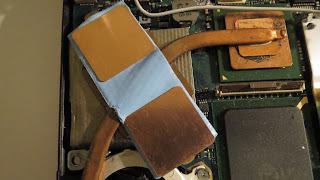







Dear, information here is indeed great! If possible, can you please help a question for me: What kind of disk type your Extreme Pro shows WITH CF32F, a removable device or a fixed one? I also bought a CF32F but SanDisk Ultra 4GB(200x) for my Fujitsu P7120 with Windows7 x86 installed, and it served as a removable device. But discussion on some webpage says that any kinds of CF card can be recognized as SCSI disk THROUGH CF32F and can be used by system as a normal hard disk, thus you can set page files on it, etc. My situation is completely opposite; in device manager, it shows up as SanDisk SDCFH-004G SCSI Disk Drive, but works as a usb flash device that allows me to turn on Readyboost...
ReplyDeleteHi 13e,
ReplyDeleteI've verified that the CF32F is showing up on my system as a Removeable Device. However, it shows up properly in Disk Management (right click on My Computer -> Manage -> Disk Management). The device also shows up as a drive in Virtual Memory (System Properties -> Advanced -> Performance -> Settings -> Advanced) so I can set a page file on it.
Is Windows preventing you from using the CF32F as a page file drive?
Thanks for advice!!
ReplyDeleteNo, page file can be set through CF32F but when start-up Windows shows message "Windows created a temporary paging file on your computer because of a problem that occurred with your paging file configuration when you started your computer", while page file(the temporary one) is still on C:\ and CF32F got nothing on it. And yet i don't know why. Possibly it's still necessary to set Sandisk CF type bit to Fixed disk(http://www.thinkwiki.org/wiki/Compact_Flash_boot_drive), even to use with a CF32F adapter.
May i have your plan how you'll use your CF-CF32f device? ( Now i only use the whole CF for Readyboost and there are no problem since; any suggestion would be appreciate:)
I understand your issue now. Yes, that's correct, the Cardbus CompactFlash Adapter isn't visible to Windows until Windows starts up because the driver for the PCMCIA slot isn't loaded and BIOS doesn't support the PCMCIA as a boot device.
ReplyDeletehttp://forum.notebookreview.com/hardware-components-aftermarket-upgrades/136966-boot-cardbus-pcmcia-adapter-w-compact-flash.html
I took a look at the link you posted and it's specific to the CompactFlash IDE/SATA adapter and that particular device replaces the actual hard drive in your laptop unless you have additional hard drive slot.
I plan on using the 64 GB CompactFlash card with the CF32F with ReadyBoost and as additional storage.
I looked up your laptop model, the Fujitsu P7120, and noticed it had a modular DVD/CDROM drive. Have you considered a HDD caddy?
http://shop.ebay.com/i.html?_nkw=hdd+caddy&_sacat=0&_odkw=hdd+cady&_osacat=0&_trksid=p3286.c0.m270.l1313