Cost breakdown:
- Best Buy - $688.98 (with tax)
- Sony VAIO Tap 11 SVT11213CXB - $599.99
- SanDisk 64GB SDXC card - $49.99
- ebay.com
- Sony Laptop Motherboard 8GB w/ Intel i7-4610Y 1.7Ghz CPU A2040179A - $386.65
Total: $1075.63. That's not terrible. A couple of hundred dollars cheaper than getting the Core i7 version new.
I initially thought I'd be trying to find the actual Intel Core i7-4610Y BGA processor and get someone to BGA rework it on there, but would you believe that I actually found the motherboard here or search on ebay.com? Search for Intel i7-4610Y and the Sony VAIO Tap 11 motherboard pops up here and there. Good luck, if you're so inclined.
First things first, when I swapped out the motherboard, the system did NOT POWER ON. Yikes. I pulled out the motherboard and reattached all the cables probably 3 times and then ended replacing the original with no luck getting the system to power up. For some reason, I remembered that there was a reset button somewhere on the system and for those who stumble on this blog page freaking out because your system won't power up, here's what you do.
- Find the reset button (it's on the top edge to the left of the SD card slot).
- Plug the AC adapter into the Sony VAIO Tap 11.
- Get a paper clip or something that'll fit into the reset slot, and press and hold it down until the battery light to the right flashes. That'll let you know that the system is getting power and you should be able to power up the system now.
Now that that's out of the way, onward to actually pulling the system apart and swapping out the motherboard.
I pulled the Sony VAIO Tap 11 SVT11213CXB previously when I replaced the original SSD. Follow the same instructions here.
Remove the 5 screws from under the covers.
Then gently pry the glass away from the plastic housing using a nylon spudger. The metal pry tools feel way to stiff and it feels like it might crack the glass, so be careful.
Now that you're inside the system, remove the mSATA SSD and the M.2 WLAN card. It's annoying that Sony put in a M.2 WLAN card and an mSATA SSD. A more modern M.2 SSD would have been WAY cooler. COM'ON SONY!
Remove the ribbon connecting the motherboard to the peripheral card, and remove all the cables connected to the motherboard.
Remove the screws holding down the motherboard. Becareful to find them all. Som of them are behind tape and the black shielding tape.
Below is a picture of the new motherboard with 8GB memory and the Intel Core i7-4610Y (top) and the original motherboard with 4GB memory and the Intel Pentium 3560Y (botton).
Heatsink and fan assembly removed from the original Intel Pentium 3560Y. Becareful with the heatsink because the heatpipe is really thin and pliable. It will bend if you're too aggressive.
Move the yellow shielding tape over to the new Intel Core i7-4610Y motherboard. Clean off the stock thermal compound and apply higher quality thermal compound, such as Arctic Silver 5.
Reattach the heatsink and fan assembly and DON'T FORGET to PLUG IN THE FAN! On a couple of occasions, I have forgotten to plug in the fan. Oops.
Move over the black connector and the rear facing camera.
Reattach the motherboard and follow the procedure above to power up the system and and you're ready to go!
In the middle of the night while failing to get the system to power up correctly, I noticed the barcode was prefixed with FCKR and though it was funny. It was as if Sony put a little note in the Sony VAIO Tap 11 for people that wanted to pull the system apart to mod it, like me.
HEY, SONY! That's not nice.
If you've made it to the end, check it out. the VAIO is coming back to the US and the first available product is the VAIO Z Canvas. It's the Sony VAIO Tap 11!









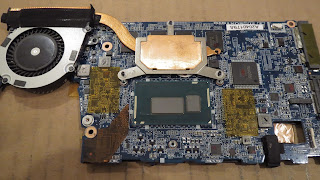





Thank you so much for posting this. I have a tap 11, I like it but am interested in upgrading. Would this work in the tap 11? Sony Laptop Motherboard 8GB w/ Intel i7-4610Y 1.7Ghz CPU A2011858A
ReplyDeleteIt's from ebay: http://www.ebay.com/itm/Sony-Laptop-Motherboard-8GB-w-Intel-i7-4610Y-1-7Ghz-CPU-A2011858A-/131743460316?hash=item1eac85abdc:g:Co8AAOSwv9hW4IxX
Hi, here's the motherboard I purchased, http://www.ebay.com/itm/141725953637, but from the shape, it looks like you have the right one. http://www.ebay.com/itm/Sony-Laptop-Motherboard-8GB-w-Intel-i7-4610Y-1-7Ghz-CPU-A2011858A-/131743460316?hash=item1eac85abdc:g:Co8AAOSwv9hW4IxX. I looked up the part number A2011858A, and the SVT11 came up, so I think you're good http://www.discountedlaptopparts.com/used-laptop-motherboards-for-pc/used-laptop-motherboards-intel/sony-vaio-svt11-series-intel-motherboard-a2011858a-dakr1amb8b0.
DeleteGOOD LUCK!
The other thing is the battery. It is crap, I mean it's alive and fine, but only last maybe 3 hours tops. It shows up as fully charged and just drains quickly.
ReplyDeleteI've been looking on ebay and notice them from $30 used from USA and $109. new from china etc, is it worth it to try to get a new/er one?
I would say, if you're going to have the Sony VAIO Tap 11 open, go ahead and change out the battery. Make sure to get a Genuine Sony SVT-11 battery. Chinese/Hong Kong equipment is generally fine. Make sure to look for genuine and new in your search criteria. I searched for "sony svt-11 genuine battery new" in ebay, and from what I can tell, you need the VGP-BPS39. The other ones don't look right. See picture above. The two that I see that LOOK right (shape) are:
Deletehttp://www.ebay.com/itm/VGP-BPS39-Sony-Vaio-VGP-BPS39-SVT11-7-5V-3800mAh-29Wh-Li-on-Battery-Genuine-/401064627428?hash=item5d61508ce4:g:oe8AAOSwXshWtCeE
http://www.ebay.com/itm/New-Genu-VGP-BPS39-Battery-For-Sony-Vaio-Tap-11-SVT11213CXB-AKKU-BATTERIE-/401136759137?hash=item5d659d3161:g:ZbUAAOSwc1FXX375
Hi I made 2 comments and am not sure if I remembered to click on notify me, I'm leaving this comment with that box checked.
ReplyDeleteHey there, sorry for the response. Responded to your questions. It's awesome that you're trying to open up your Sony VAIO Tap 11. Opening up a tablet is no small feat, so RESPECT! GOOD LUCK!
DeleteAlso you might need some replacement 3M Polyimide Tape. You can get some of that from amazon.com.
I have this one, it's 1/2 inches wide. They have different widths if you want narrower or wider.
https://www.amazon.com/gp/product/B000PDOKUI/ref=oh_aui_search_detailpage?ie=UTF8&psc=1
Thanks for responding and your help. You make it sound so easy. I'm mechanically inclined so I think I can do it. But I am a bit apprehensive. Do I need an anti static wrist thingy?
ReplyDeleteI don't use a anti static wrist strap. Just make sure you're grounded before you start. Touch something metal or anything that would cause static discharge in case you have static charge.
DeleteGo slow and take it easy :) Don't force anything.
I'm going gradually and slowly. In fact, I think I'll do the battery and ssd first, and while I'm in there look over the motherboard situation. However, I'll wait a bit to do the motherboard. I can't afford it all right away anyway. Thanks so much for posting all of this and helping! I have learned a lot. I'll make a post after I make the initial upgrades.
ReplyDeletehi, it´s anyway to put a a better battery in the laptop?
ReplyDeletelike a genuine battery of 4200mAh
Hello, thanks for all information. I just want to upgrade my ram from 4gb to 8gb. Is is possible?
ReplyDeleteSorry, the memory is fixed (soldered) onto the motherboard. You'll have to get a motherboard replacement with the 8GB memory that you want. Whatever processor is on the motherboard is fixed as well so it's going to come along for the ride. Cheers.
DeleteI'm not sure this is a relevant question here but since you have a Tap-11 I figured I would ask...
ReplyDeleteI have attached a Mobility Lab USB 3.0 hub to try and increase peripheral connectability but it doesn't seem to work as a USB 3.0 and cannot run my external hard drives or card reader. Did you have the same problem?
BTW the SSD and motherboard upgrades are next on my to-do list.
Hmm...have you tried the Mobility Lab USB 3.0 hub on another computer to verify that you're getting USB 3.0 functionality. I would say try to update the USB 3.0 drivers on the Sony VAIO Tap 11. Otherwise, there might be a compatibility problem.
DeleteThanks for your quick reply Meep!
DeleteYes the Mobility Lab USB 3.0 functionality works fine on another laptop I have.
I tried updating the drivers but I'm not sure I got the right ones.
The Tap 11 USB port works fine when the external HDD is connected directly to it.
Oh that's interesting. Is your USB 3.0 hub powered (has an external power supply)? If not, that might be the problem. The Sony VAIO Tap 11 may not deliver enough power through the USB port to the USB hub to power an external hard drive.
DeleteHere's the Sony VAIO Tap 11 support page for drivers
https://esupport.sony.com/US/p/model-home.pl?mdl=SVT11213CXB&template_id=1®ion_id=1&tab=download#/downloadTab
If you want to see the power usage of the USB hub, if you go to Device Manager -> expand Universal Serial Bus controllers, if you double click on each of the Generic USB Hub devices, you'll see a Power tab. There you'll see a Required Power detail that should give you an idea about how much power is being pulled by the device. Hope that helps.
DeleteAlso note the Hub information section. It'll detail if the USB hub is self powered or not. Also, how much power is available per port.
DeleteI only buy powered USB hubs and it's showing:
The hub is self-powered.
Total power available: 500mA per port.
It's a powered HUB with it's separate power supply. Looking in device manager it states that it has "8 ports available" where it only contains 4 and "Power Required: 0mA".
DeleteHere is another bit of information I just discovered by following your link to the SONY website.
It would seem that before upgrading from Windows 8.0 to Windows 10 I was supposed to apply a BIOS update that SONY has released. Could this be the cause of the problem? (Unfortunately I can no longer roll-back to Win 8.0 as I have removed the files to make space on my hard disk :-/)
Maybe. I think in my case, it did resolve an issue with the keyboard not charging. I currently have Windows 10 installed and remember successfully upgrading the BIOS in Windows 10.
DeleteOut of curiosity, you wouldn't happen to have another USB hub laying around would you? It could be a compatibility issue with the USB hub and the Sony VAIO Tap 11.
I don't have another 3.0 USB HUB although I came very close to buying another one a few days ago. Decided to give this one another go before throwing away another 40 euros.
DeleteI'm going to try the BIOS update first and let you know how it went.
hi!i've never opened a laptop/tablet. do u think that i can do it?
ReplyDeleteYes, I think so. Find a good teardown/disassembly guide. Make sure to get all the screws so you don't break apart the casing. Also be as gentle as you can. Use good pry tool set. Make a map of the screws you take out so you know where they go back. I usually draw a diagram on a piece of paper and set the screws down where I pull them from. I've had to make at most 3-4 maps because some laptops have several layers of screws that need to be removed before getting to what you need to get to to be removed. Good Luck!
DeleteAlso take your time. If you're in a rush, you're more likely to break something apart, forget to plug in a component, drop screws, forget where screws go, etc. Not worth it. Assume at least 1 hour.
DeleteHello, i bought this product as second hand. my computer fan is too loudy. Is it same for you? If it is general problem, it is ok. Otherwise I will open and clean the fan. Thanks :)
ReplyDeleteHey! Sorry for the late response, but no. The fan isn't excessively noisy. With the Core i7 upgrade, the fan does kick on more frequently and it did fail (made a whirling/grinding noise). Replaced with replacement from ebay: https://www.ebay.com/sch/i.html?_from=R40&_trksid=m570.l1313&_nkw=sony+vaio+SVT11213CXB+fan&_sacat=0&LH_TitleDesc=0&_osacat=0.
DeleteThank you for sharing, I am following it now :P
ReplyDeleteI'm happy I found your post about the SSD upgrade and now this one for the Motherboard/RAM upgrade, I type this from my Vaio 11 that I bought off of Letgo for cheap, came with a neat Windows 10 upgrade.
ReplyDeleteI'm ecstatic to find out you ca actually make these upgrades to this wonderful device, for it being a pretty old device it works wonders. I'm thinking of upgrading the battery also, seems like a good idea to upgrade SSD/Motherboard/RAM AND the battery once I have this thing open.
I see you have commented on which battery will work best, but I'm wondering if you have done the Battery upgrade and how did it go?
Thanks you very much, I will come back once my upgrade is complete!
Hi, sorry, no upgrade on batteries, however, I did have to replace the original battery because the original battery expanded and created a bulge in the device. I would recommend using a NEW genuine Sony Vaio Tap 11 battery if possible.
DeleteGood Luck!
http://rover.ebay.com/rover/1/711-53200-19255-0/1?ff3=4&pub=5575556979&toolid=10001&campid=5338631433&customid=&mpre=https%3A%2F%2Fwww.ebay.com%2Fsch%2Fi.html%3F_from%3DR40%26_trksid%3Dp2380057.m570.l1313.TR0.TRC0.A0.H0.TRS1%26_nkw%3Dsony%2Bvaio%2Btap%2B11%2Bbattery%2Bgenuine%26_sacat%3D0
nice
ReplyDeleteHello
ReplyDeleteCan you initialize the factory using recovery media after the upgrade?
Vaio tap asks me to check the model type and I can't use recovery media.
Oh! I didn't try. I usually do a clean install without using the factory recovery media. I've upgraded the SSD as well, so I didn't have access to the factory recovery media. Sorry!
Delete